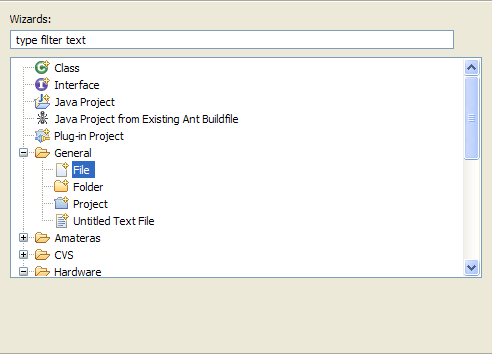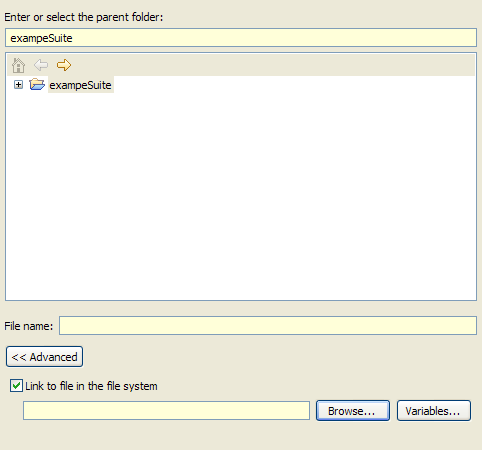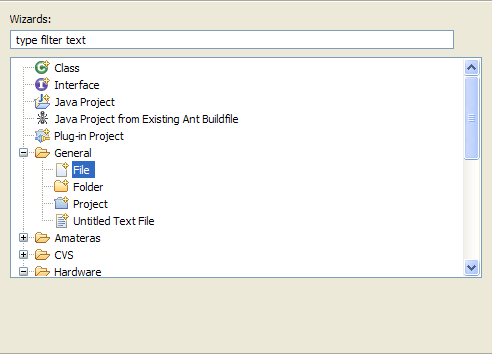
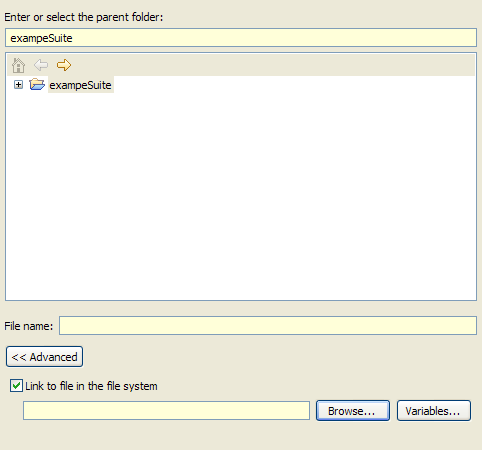
Eclipse is architected to only support files which are in subdirectories of the workspace (the startup folder). This can be inconvenient for many different types of projects and usages escpecially in large chip developments. This limitation can be overcome by using links which are very similar to symbol links on Unix/Linux systems. This link makes the folder or file appear as if it is directly linked to the position thus allowing it to work normally.