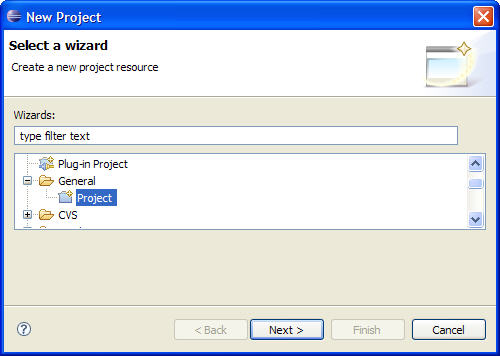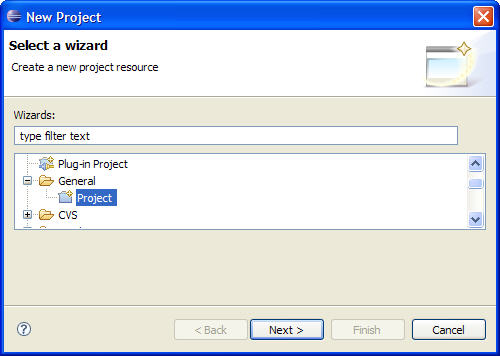
While the majority of advantages of this plugin come from the project oriented features. There are always times when you may just simply want to edit a file. One of the drawbacks of the eclipse platform is that it doesn't support files outside of the workspace well. This can be overcome by using the resource linking feature of eclipse.
In general linking individual files can be a time consuming process, for that reason the following approach is recommended.