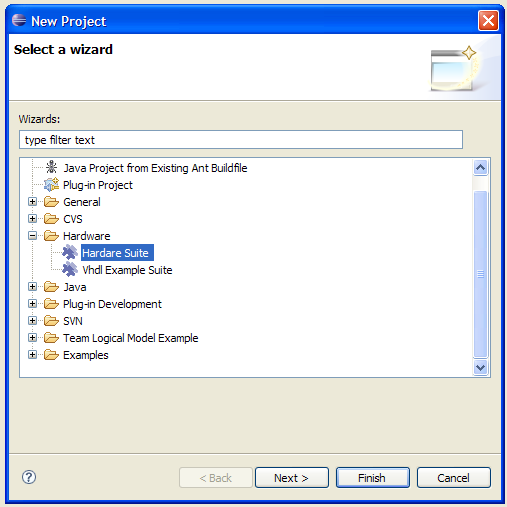
The suite is a top level entity for the design. From the eclipse point of view this is a project. Unlike eclipse this entity is self contained and cannot reference other projects. The suite is composed of 5 subdirectories which contain the design files.
A suite consists of 5 sub-directories which contain all of the files related to this design.
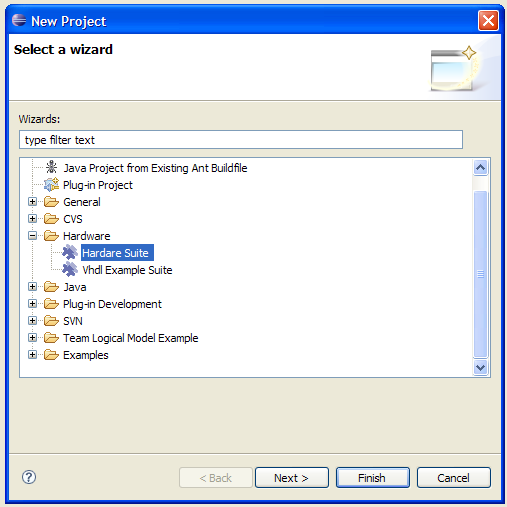
Projects must exist under the projects root in the suite, but a link can also be created in this location to a library located somewhere else in the filesystem. Steps for project creation can be found in Creating a New Project
Libraries must exist under the library root in the suite, but a link can also be created in this location to a library located somewhere else in the filesystem. Steps for creating a library can be found in Creating a New Library